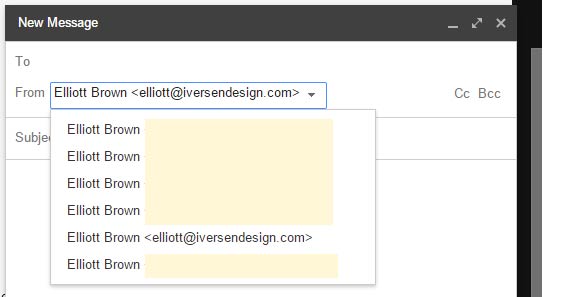Log-in to your main Gmail account & click the clog & choose Settings.
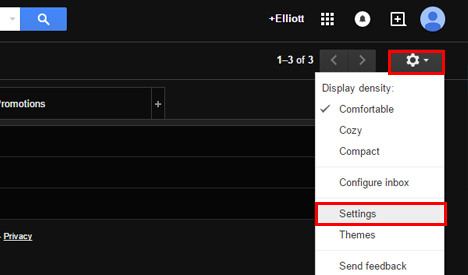
Click the Accounts & Import tab & click Add another email address you own.
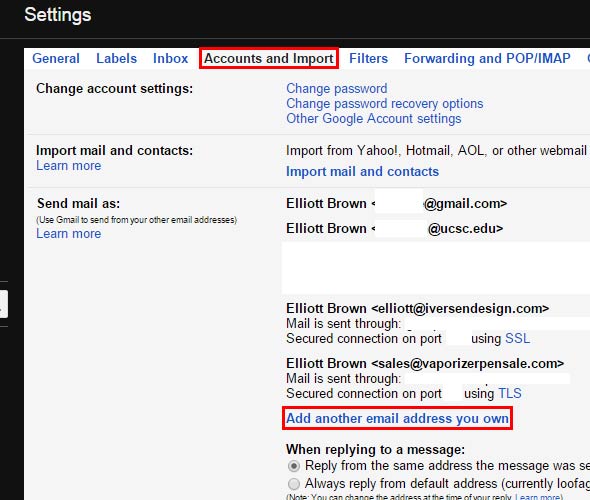
Add your name, the email address you want to send from, make sure Treat as an alias is checked & click next.
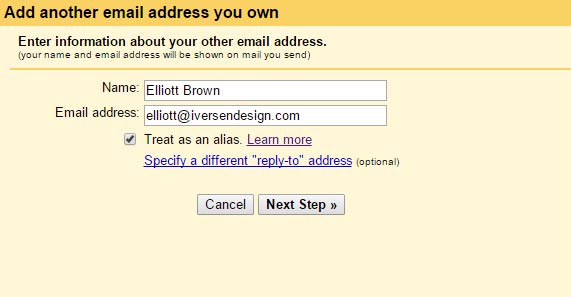
Add your email server information (we will send this to you, or check your cpanel). It should look like below, just copy that and add your email address & password. (This step is skipped if you’re adding another gmail account).
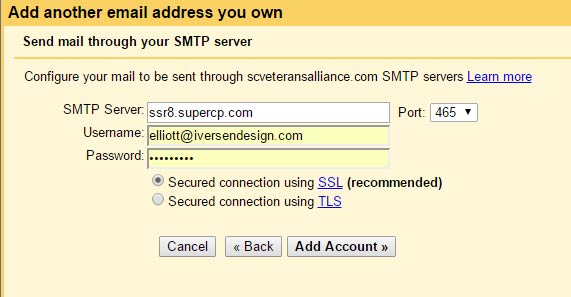
Go check your other email inbox, click the link or copy paste the verification code into the box.
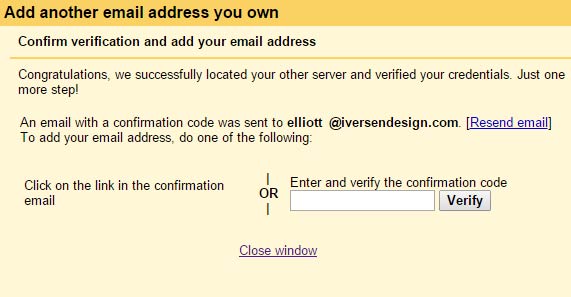
You’re set! You should now be able to send under your other email alias. Be sure your other email is forwarding to your Gmail account so you receive your important emails!